Lightwave 10.1
 Publisher: Newtek
Publisher: Newtek
Platforms: PC & Mac
Description: 3D Design Software
MSRP: $1495 New, $695 Upgrade
Expected Release: Available Now
Official Website: http://www.newtek.com/
Samples: Click Here
Demo: Click Here
Special Discount: N/A
Critique Issue: Issue #73 (02/12)
Critiqued By: Mark Bremmer
Final Score: 8.9
It’s getting harder and harder to ignore the fact that falling prices in 3D software combined with robust compositing abilities of After Effects and Final Cut Pro are enabling us filmmakers the ability to tell stories in completely new ways that at one time were only within the abilities of Hollywood.
Lightwave is one of those programs with a storied past and an awesome future. One of the first ‘real’ 3D/Computer Graphic (CG) softwares for the film industry, Lightwave (LW) was a name that was recognized by even casual moviegoers because of both it’s nascent and predominant roles in the industry.
But after 16 years of existence, the program had been built into a corner and a tough business decision was made – to rewrite the program from the ground up. Lightwave has been and currently is still extensively used in film and television today.
I give you these details because it is crucial for consideration as microfilmmakers if you are planning on starting to integrate some CG software into your work flow. LW has been developed by filmmakers and storytellers for filmmakers and storytellers.
Which filmmaker helped develop this exactly? Rob Powers, who has had key roles in CG for Avatar, Tintin and other well known efforts. In fact, his extensive use of LW in the making of Avatar led the Newtek company to ask Rob to join them as vice president of 3D development. Rob’s from-the-trenches view is being used to optimize workflow and integration of the software into ‘real-world’ usages as the program is updated over the course of the next 3 years. Lightwave 11 is just around the corner with the next stage in development and improvement.
I had a chance to speak with Rob Powers about LW 10.1 and to say he is passionate about guiding LW into a new level is an understatement. It’s nice to hear a user with the ability to inform product development. He was frank about things that were less than perfect in LW 10.0 and discussed how Newtek was going to address each of the issues I brought up. He also elucidated why he personally uses, and continue to uses LW in his professional assignments as well. Simply put, it’s a strong software.
Ease of Use
Whenever I talk about 3D software for us microfilmmakers, I always have to throw out the disclaimer that 3D is a different animal if you’ve never worked with it before and are new to the approach. When I say that a software is ‘easy’ to use, that doesn’t mean that a newbie can hop right in and produce Academy Award winning results in a few minutes. Learning must take place. However, LW makes the learning much better than it was.
In interviewing pro and enthusiast users of LW for this review, one of the over-riding comments was, “The documentation leaves a lot to be desired.” LW had become a victim of it’s own success. Originally crafted and utilized by the pro market, attracting new users instead of only upgrading existing users was not part of the approach. Consequently, newbies to LW were often bedeviled by the powerful program because its user base had cumulative knowledge to rely on and the new user was at square one.
But, the documentation has received a welcomed overhaul and is continuing to be refined as Newtek engages additional features.
Key to the ease-of-use area is work-flow integration. Translated: Does the program work with me as a human being and my studio as a production area? Does it make sense and avoid stupid barriers? Yes, it does.
Another 3D software that uses that same philosophy is Modo. It deserves mentioning because the primary development team for Modo came from LW, too. However, there was a period of time that LW was deviating from the ‘common-sense’ approach to users and work-flow which created an opportunity resulting in the creation of Modo. But Newtek and Lightwave seem to be back making their users the hero again, and relegating the software back to where it should be -– a toolset that makes itself as easy as possible for the end user to work with.
How does this show up for you, the user? Again, enter Rob Powers, the new VP of 3D development. One of the key ‘duh’ moments brought to the forefront was that having near real-time previews of what the rendered imagery would look like was essential. Asking the filmmakers to “imagine” what things would look like was simply not an option. Consequently, the Viewport Preview Renderer (VPR) was developed for just that reason. It’s this kind of common sense approach that is now permeating the LW program.
Ease-of-use is being radically molded back into the program.
Depth of Options
Lightwave is playing a bit of catch-up. While the software was boxing itself into a corner several years ago, other companies leap-frogged the software with new options and abilities. Most of these options are about making the whole CG experience more efficient and also making the results more ‘real’ on output.
So here are the types of options that LW has integrated into version 10.1:
Stereoscopic Rendering
Currently confined to red-blue separation, this ability does give you the possibility to create this type of work if you’d like.
Viewport Preview Renderer (VPR)
Seeing your scene in real-time is now one of those ‘gotta-have’ features and LW delivers. This means that lighting and atmospheric effects are previewed for you without requiring a rendering from the software. Are you doing a night scene with fog in the air? You can see exactly what that looks like now.
Additionally, there are other demands that the software now delivers on borne by the TV arena such as support for Clip Maps in the VPR, making it possible to do cut-aways into objects without having to model the removal of geometry. Both Object and Distance dissolving are presented in real-time as things move farther away from the camera. Also, reflections and shadows plus isolated preview renders give you the ability to see exactly what you need to see to make lighting, composition, and texture changes.
Virtual Studio Tools
You know how you scout locations for your shots? LW let’s you do the same thing inside the program, making your life a little easier when deciding on how to frame shots or manipulate your scene to accomplish you needs. The virtual studio makes flying your camera through your scene easy and productive, letting you save, record and recall stills and animations. Oh, and if you are a computer whizmo nut, the program also respects the 3DConnexion SpaceNavigator input device – think of it as a mouse that lets you move around in 3D space. (It’s great fun to play with SpaceNaigator and Google maps too.)
Data interchange tools
This sounds really boring – unless you already have some CG solutions in your studio. Getting CG assets from one software to another can be very problematic because there isn’t really a standard for CG. However, the file format being used more and more by CG professionals is the .fbx and .mdd formats since it transfers animation, textures and geometry. LW now does that with aplomb; .fbx for general transfers and .mdd for transfers to Maya.
Mesh Handling Optimizations
The 3D world is a world of math, whether you see it directly or not. Lots of math. The larger your scene or more complex your models, it’s nothing but math, math, math. Consequently, LW now has multi-threaded mesh evaluation optimizations and Sub-D Mesh Freezing Optimizations. If you don’t know what those terms mean, don’t panic. They essentially translate to: the program is faster now – especially for people doing highly detailed organic modeling. Think creatures.
Skin Subsurface Scattering Node
Big catch-up here. The requirement to integrate believable organic texture renders along side hard edge objects is just an essential requirement anymore. The Sub Surface Scattering (SSS) is how light behaves as it transverses skin, milk, orange juice, leaves, etc. It’s all about being believable and this ability makes it easier to achieve.
Linear Colorspace Workflow
Wow, more words. But what this does for you is render light much, much more realistically in your scenes. This takes into account bouncing and reflected light as well as atmospheric needs.
The list of improvements goes on, as it does with all 3D software improvements. Some of the improvements are definitely catch-up additions, bringing LW on par with competitors that have passed it by as in the case of modeling. The Graphic User Interface (GUI) has been overhauled and allows a much more comfortable experience also. All in all, these are just really common sense types of enhancements.
Performance
LW is more stable and certainly faster than it used to be, capitalizing on the ability to finally utilize modern computers multi-threading capabilities. Earlier, I’d mentioned that there is whole lotta math going on for CG work. Across the board, LW has been optimized and now runs those calculations more efficiently and also allows graceful exits in cases where things might get stuck in calculation loops occasionally. (Thinking ClothFX specifically here.)
In the past, I had not personally used LW on large assignments, using some other competitors instead. Personally, this was because I saw LW getting passed by and I wanted to run with the leaders in my business. However, my interviews with long time users indicates that the performance gains LW now boasts on large scenes and projects is back to where it should be – fast and stable with little to no crashing. That is a very good thing.
LW has always been a good software. It’s just getting the makeover and re-tool that it has long deserved.
Value
This is a big deal. Lightwave is now very worth the money. Why do I say that? Because I’ve also seen what is on queue for LW 11. The 10.1 release of this software is a foundational release, setting up the to-come abilities by establishing a solid base and accelerated abilities. Coming down the road are organic flocking and instancing abilities that will enable creating crowds of people or animals that exist without intersecting. And there is a whole lot more enroute.
Because of that, getting, integrating, and using LW will only expand your abilities in the future. Who wouldn’t want that?
Final Comments
I never look at software as an isolated release. Instead, it’s always about current and future implications for me, a user and creator. LW has me doing more than a double-take. Most ‘player’ software exists on some level in both film and television. But, they all have various strength and weaknesses inherent to the ways in which they are most used. LW is unique in that it has two feet planted equally in film and television production. This is turning out to be a delightful combination because the deadlines of TV require extreme efficiencies and abilities on crushing deadlines and the Film work requires a robust level of scale, ability and integration. The two worlds are feeding this program and coaxing out a truly remarkable tool for microfilmmakers that seems poised to reverse the tables on some of the software that passed LW by just a couple of years ago.
This is worth a very long, hard look.
|
Breakdown
|
|
|
Ease of Use
|
8.7 |
|
Depth of Options
|
9.2 |
|
Performance
|
9 |
|
Value vs. Cost
|
8.5 |
|
Overall Score |
8.9 |

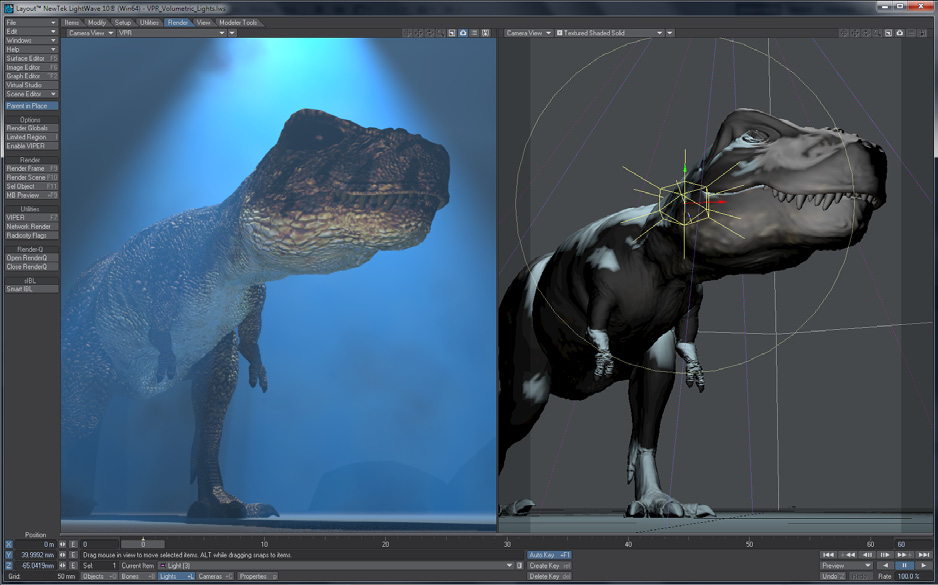

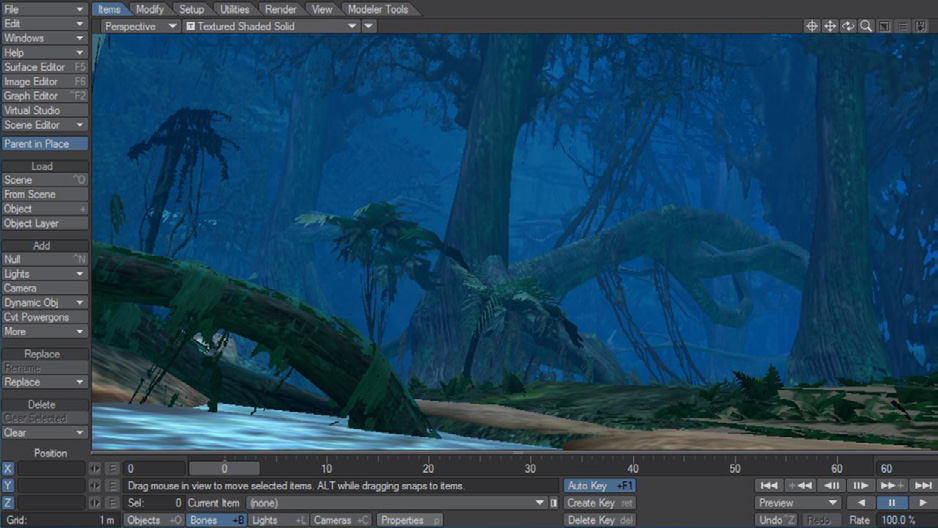
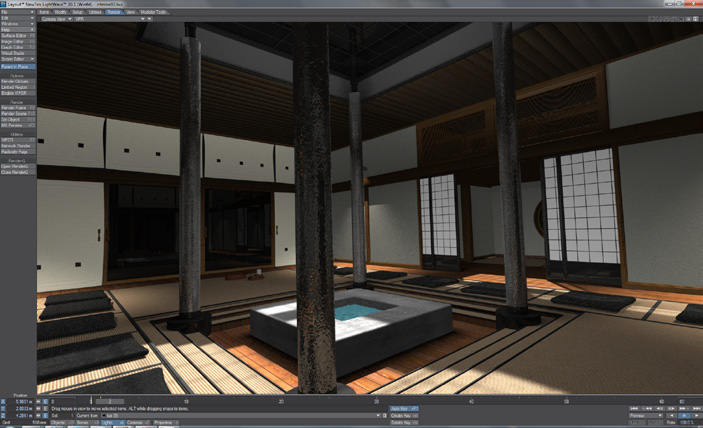

Trackbacks/Pingbacks