|
|
 |
|
As
if this wasn't enough to get you take a look at SonicFire
Pro, the new SFP4 now includes and supports
multi-layer songs that can be varied for thematic moments
and content via a special timeline called the 'Mood Map'.
The mood map allows you to transition between different
types of music needs in a scene. For example, there's
a 'Dialogue' option that turns the music into a bed for
in-scene dialogue. During an action scene, you may wish
to choose, 'Full', which includes all of the instrumentation
at a nice full volume. In another section, you may wish
to choose, 'Heavy', to add extra strength to the percussion
and give a scene that primal feel.
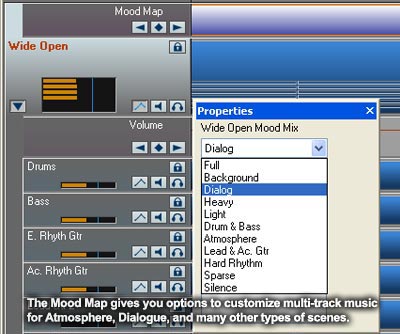
Ease
of Use
SonicFire Pro 4 is so easy to use that, at first, I didn't
know realize what it was doing and thought perhaps I wasn't
using it properly! (Ever make things way too complicated
for yourself?) I would have liked a bit more printed information
than they include with the program to confirm that I was
doing things right at first, but I quickly realized that
it wasn't really necessary. In fact, the only thing I
had to consult their help file for was to figure out the
Mood-Mapping feature. (This is only available for the
multi-layer songs I mentioned before, and I been using
their older, single layer songs at first. Later I discovered
that they have a full demonstration training video showcasing
the use of this feature on their website which you can
download.)
When
you open up an audio file, it's easy to adjust the variation
of it by a simple pull down menu and, if you've chosen
a multi-layer file, changing and cutting up the 'Mood
Map' timeline is also simple. If you wish to actually
delete segments of the instrument layers in the multi-layer
music, the folks at SmartSound have made it easy for us
visual folks to delete them, as all the instruments are
represented by lines of blocks of color. Delete a block
and music from that instrument for that span of time goes
away. The only downside to this is that deleting individual
blocks of sound does not result in the program auto-tayloring
that layer to compensate. In other words, the program
won't dovetail your tinkering to make it sound better
on a line-by-line basis the way it will if you sever the
entire music track.
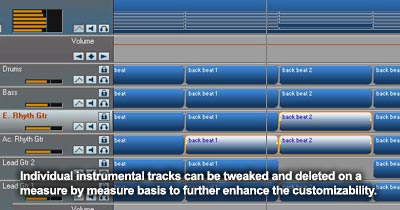
Depth
of Options
The depth of options available in SonicFire 4 is
pretty impressive. In addition to being able to import
your video track and the SmartSound created Single-Layer
and Multi-Layer songs, you can now import separate dialogue
tracks from your film to give you even greater control
of the mixing of it. And, as many folks have local bands
lined up to provide songs for their films, you can import
tracks from their CDs and then finesse them so they blend
well with the overall scoring of the film.
To
further make it simple for video editors to use the program,
both the volume controls and the 'Mood Map' options use
key frame terminology and symbols. And Final Cut Pro
users will appreciate that SonicFire refers to its cutting
tool as a 'Razor', just like FCP.
When
you're done mixing your masterpiece, you can export it
to any number of video presets, from AVI's to Quicktime.
(Final Cut Pro users will recognize the Quicktime
Export Utility as exactly mirroring the look and options
of the Quicktime Conversion option in FCP.) Plus, if you
just want to export the soundtrack directly into your
video editing program, you can select the specific program
like After Effects, Premiere Pro, or
Final Cut Pro. For web animation, you can even send
it straight to Flash. What's especially handy about this
is that in addition to saving the new file, it opens up
the editing program you chose with the new soundtrack
already in it. Very nice.
While
the amount of options in SonicFire Pro 4 are quite
good, there are a couple options I really hope they'll
add in SonicFire Pro 5.
One
helpful option would be to make the 'Mood Mapping' option
have a few backwards compatible features. For example,
one of the Mood-Mapping options for the multi-layer tracks
is a 'Dialogue' setting which essentially lowers lead
instruments, hollows out certain frequencies from the
music, and lowers its overall volume so that it doesn't
compete with the scene's dialogue. While the reduction
of individual instruments wouldn't be possible in single
track songs and imported CD tracks, it is very possible
to reduce frequencies that compete with dialogue and reduce
the overall volume of the song as one mood option. Other
frequency adjustments could give you a number of other
effects as backwards compatible 'Moods', which would help
owners of previous libraries get the most out of their
current investments.
Another
option I would love to see in a future version of SonicFire
is the ability to create medley cross-overs between different
multi-layer songs or between different variations of a
multi-layer songs. Currently, if you want to switch to
another multi-layer song or change variations on the song
you have chosen, you must conclude the current piece and
then start the new song or variation, which leaves you
with that loop-inspired pieced-together feeling. I would
love to see the ability to seamlessly transition from
one song completely into a different song or into another
variation of the current song, with the program tying
together similar notes to create the transition. The end
result would transition between the songs or variations
likes a medley.
|
|
|
|