|
|
 |
When
you think of 3D animation software, you usually think
of multiple thousands of dollars in software. (3D Studio
Max & Maya being two such examples!) However,
the good folks behind CrazyTalk had a different idea
in mind. They wanted you to be able to do some pretty
sweet 3D work for only $150.
Crazy
Talk 4 will actually allow you create a fairly photo-realistic
semi-3D face out of a single picture. This face can then
be animated to talk, with a newly improved syncing algorythm
built into the program, and exported into a host of file
formats for a variety of different needs, from video games
to movies.
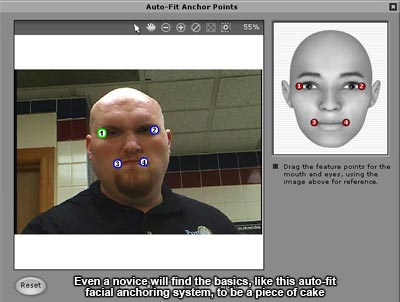
Ease
of Use
For basic use, CrazyTalk 4 is a breeze to use!
Literally, a kindergartner could at least do basic facial
animation with a photo and this program. The work flow
starts by simply importing a digital photo of a face (or
scanning one in). You then have the option of color correcting
or cropping with a simple touch up interface. Finally,
you place four dots at the main cornices of the face:
the outer edges of the eyes and the outer edges of the
mouth. If the face is facing straight ahead, this can
yield a decent animation and your basically ready to roll.
Should the basic animation be slightly off, however, there's
nothing to worry about. A click of the mouse will pull
in a dotted outline view that will let you easily outline
individual eyes, noses, and lips in a snap. This also
means that you can even animate faces that are looking
off to the side or aren't quite where they should be.
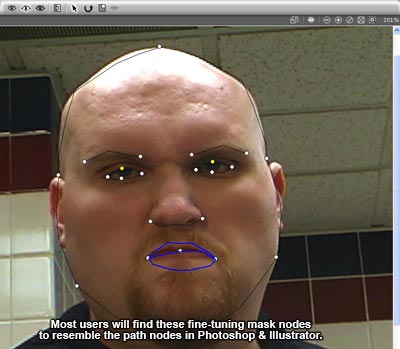
Depth
of Options
The depth of options are pretty strong, considering the
price and the basic concept for this software. In addition
to animating photos so that they look spookily alive,
this program will allow you to sync up their lips to virtually
any voice track (which CrazyTalk calls, 'Scripts').
If you don't have a voice track already in place, you
can record new voice tracks with a microphone and see
how you like it. This is perfect for anyone doing surrealist
animation projects and can even be used to cheat some
scenes in live action films.
Additionally,
you can even animate the different facial 'muscles' of
your photo so that your actor seems to be angry, or sad,
or happy, as well as putting their dialogue and facial
expressions on a EDL-like timeline. You can also change
your creation's eye color, contacts, teeth, and the color
of their inner mouth. While some of these options are
a little over the top, most of them work pretty well.
For cartoon folks, they even have a variety of facial
effects, like crying. However, these facial effects are
far too cartoony to be used by anyone trying to do 3D
representational animation or trying to cheat shots in
a film.
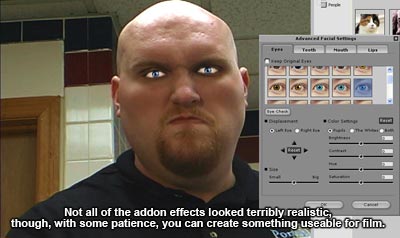
Once
you're done tweaking your characters lines and performance,
the program allows you to easily mask out the background
of the original photo with a green screen matte so that
you can then chroma key your creation in front of any
background you can imagine in your favorite non-linear
editor. This makes it very useful for all sorts of media.
Realizing
the potential found in all forms of media, CrazyTalk
4 will also allow you to export your creations to
everything from a full rez .AVI to a digital greeting
card .cab file, and virtually everything in between. (I
say virtually, because Flash is not yet supported, though
that will be changing before too long.) Even if you don't
use CrazyTalk to cheat a shot in your film, imagine
how cool it would be to send out greetings or invitations
to people with an animated version of your film's main
character saying his lines?
|
|
|
|
