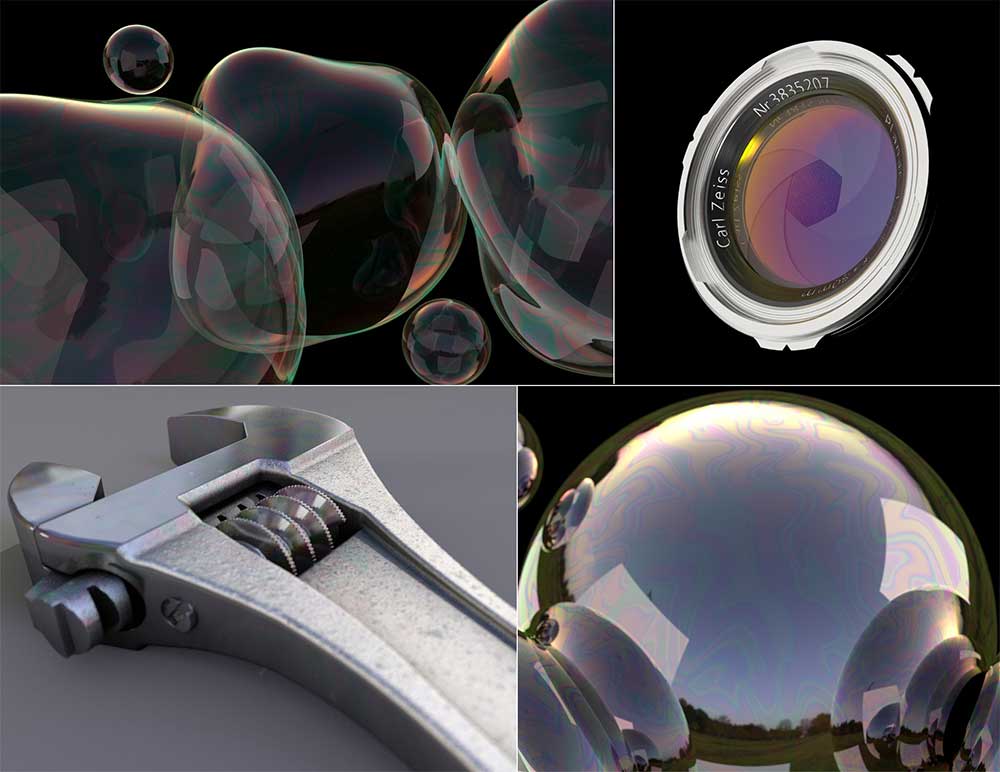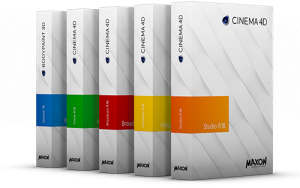 Publisher: MAXON
Publisher: MAXON
Website: Click Here
Platform: PC, Mac
x32/x64: 64-bit
Description: 3d modeling, texturing, rendering and animating
Purchase/Rent: Purchase
Pricing: $3,695, upgrade from R17 $995
Download Demo: Click Here
Discount Link: Click here.
Expected Release: Available Now
Review Issue: #133 (03/17)
Reviewed By: Mark Bremmer
Final Score: 9 (out of 10)

Life without play can be very boring. Cinema 4D Studio R18 will keep your life from ever getting boring plus, you’ll enjoy the distraction. I’m guilty in the first degree of ample playing–I mean, researching–with this latest edition. I’ll only be covering the new features within the full Cinema 4D Studio in this review. To get a good idea of how capable and robust this software is, please check out our last review in the Cinema 4D series.
A go-to standard for film and broadcast, Cinema 4D has plenty of pro pedigree and ability. The golden age of CG is fully upon us and MAXON provides easy-to-use tools that are up to any challenge that a Microfilmmaker can throw at it.
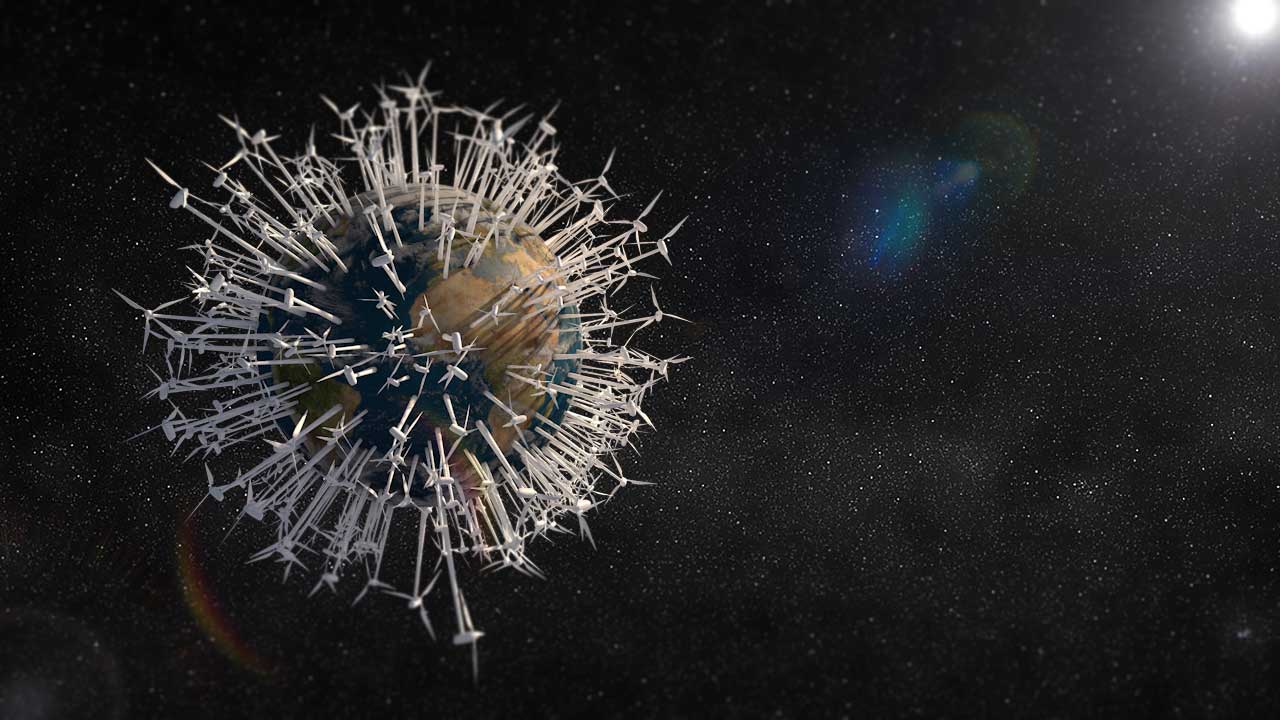
The new Push Apart effector lets users replicate/clone objects but not have them intersect. This is achieved through several presets – scaling, distance, x axis shift, y axis shift and z axis shift. My example above is achieve with scaling, meaning the objects scale either up or down to avoid intersecting.
Ease of Use
Making the user experience more intuitive and invisible has long been a goal of MAXON. To do that, they have made almost everything controllable by a widget or gizmo, preventing the need to numerically adjust effects, influences or objects. Mind you, there are still numerical inputs, but if close is good enough, then you really don’t need to use them.
This ability manifests itself with one of Cinema 4D’s newest updates: the MoGraph Push-apart effector. In earlier editions of C4D, using the object cloner was a great way to create a huge array of objects. But there was a problem, because sometimes the objects would intersect and overlap. The Push-apart effector performs some nice, complicated math behind the scenes while enabling the user to manipulate drop down options and drag slider controls back and forth to adjust the clones. Consequently, differing cloned object scale and location in 3D space is not a problem; everything moves around to avoid intersections, while minimizing dispersal.
Likewise for the new Voronoi Fracturing controls. Fracturing is used to literally break apart CG objects as if they were solid stone or glass. They are easily managed visually to quickly create very natural and organic breaking without ever having to spend time tweaking numeric data.

The new path cutting tools dramatically accelerate the editing of shapes by intelligently selecting cutting candidates.
Depth of Options
The depth of options are ‘appropriately’ deep. Fundamentally, MAXON has exhibited consistent restraint by only releasing updated features that are uncomplicated to use. There aren’t 10 control inputs for nano adjustments when a single, carefully planned adjustment will do.
For example, the new Knife Tool, used to cut up 3D shapes, has an extreme array of possible visual adjustment tools. After drawing lines, or using splines, the user can dynamically go in and adjust the line’s location in 3D space, polygon alignment, number of nodes and more, before validating the cutting action. This is a major time saver by preventing chronic do-overs.
Similarly, Loop cuts and Plane cuts are finessed with a 3D gizmo to manage scale, rotation and location.
Each tool comes with a sufficient set of drop-down menu presets to accelerate creating a starting point to work from or change how the tool works. I was never left thinking, “Man, I wish it would do this – it was so close.”
Never a company to rush into new features just to have them, MAXON has finally added Inverse Ambient Occlusion as a shader function. This is a feature that allows for procedural mixing of shaders to create worn edges on objects, without the need to manually paint the textures on.
Truly, C4D R18 is the update for procedural power in Cloning, Fracturing and Shading.
I would be remiss not to mention the excellent object tracking that is also part of the package. Object tracking is where users can load video footage that the C4D program analyzes to mimic the 3D space. Then 3D elements can be composited in the footage to look as if they are actually in the live footage. I found that the embedded feature saved me from using secondary packages that I’ve historically used for tracking or trying to do a hodgepodge of Adobe After effects composites. C4D’s tracking yielded very good results, quickly.
Performance
MAXON continues to have an active dialogue with their users. This wonderful effort produces the fruit of enhanced performance. In addition to the perennial “how-fast-does-it-render?” question (fast), MAXON is continually optimizing the human factors element of their software. OpenGL previsualization improvements, Multiple-shader simultaneous editing, and improved color sampling are just the beginning. What is most impressive is MAXON’s willingness to play nice with other CG providers such as Allegorithmic’s Substances. Instead of hoping you will prefer the C4D shader system, MAXON provides direct integration with Allegorithmic to reduce round-tripping and clunky breaks in workflow. These are the types of performance enhancements that let you leave at the end of a work session without feeling like you were doing battle with your software.
Value
With each upgrade, MAXON provides MicroFilmmakers with more ways to tell stories faster and better. You won’t go wrong with MAXON. While I sing the praises of the company and software, I can’t help but wish some of the upgrade elements would happen faster. Inverse Ambient Occlusion as an input for edge detection has been available in other software for years. Years. But, its introduction into C4D is also accompanied by nearly flawless results – something which hasn’t been true for others. There are less expensive options, but for the less expensive choices, you pay in time and headache. If you need a true pro-grade CG application to tell your story, C4D is a sweet spot.
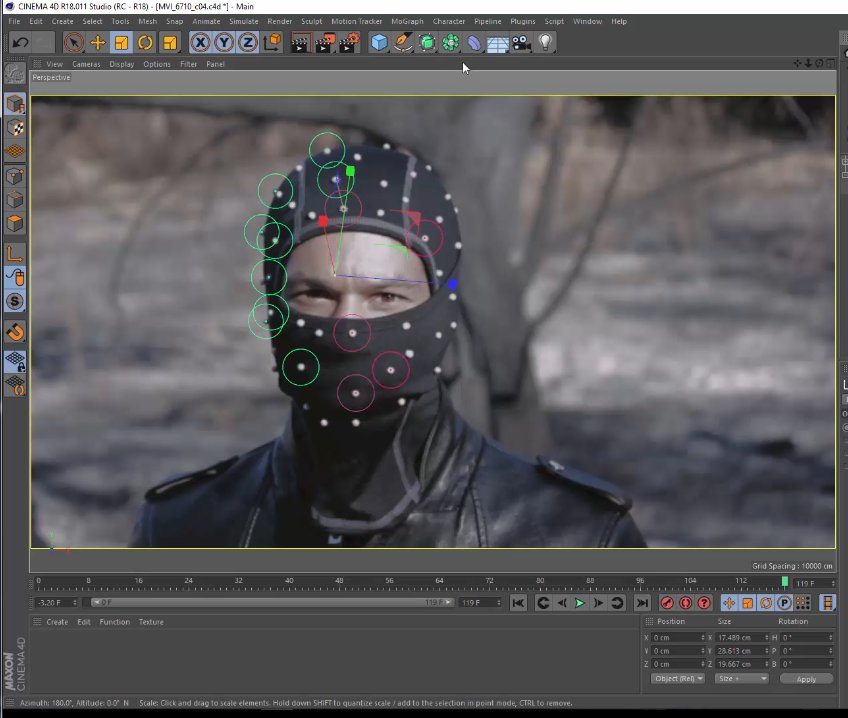
Digitally augmenting your live footage just became significantly easier with the Object Tracking abilities within C4D. With a correctly marked subject, digitally produced items can be added to the live footage with very little effort
Final Comments
This is the first C4D release in a couple of years where I felt like I really needed to play around with the software and discover the implications of the new additions. To me, it seems like the software has progressed from really-good, to a critical mass of features that can lead to flat out awesomeness. I’m not done experimenting yet, and that is the hallmark of a good upgrade.
|
Breakdown
|
|
|
Ease of Use
|
9.8 |
|
Depth of Options
|
8.5 |
|
Performance
|
9.0 |
|
Value vs. Cost
|
8.5 |
|
Overall Score |
9.0 |