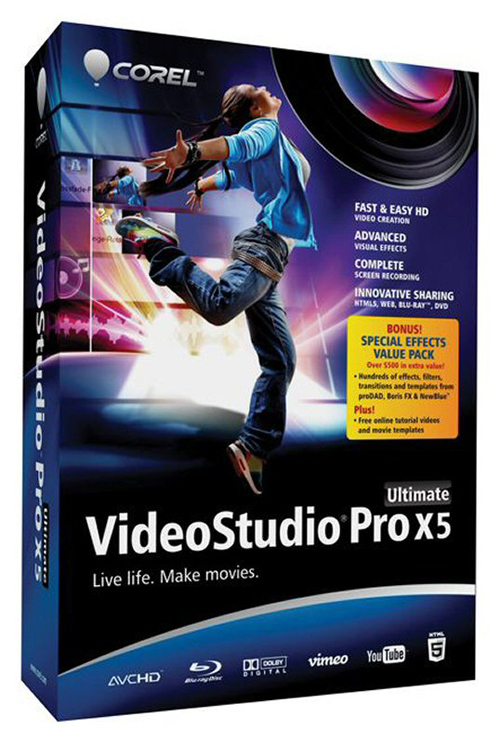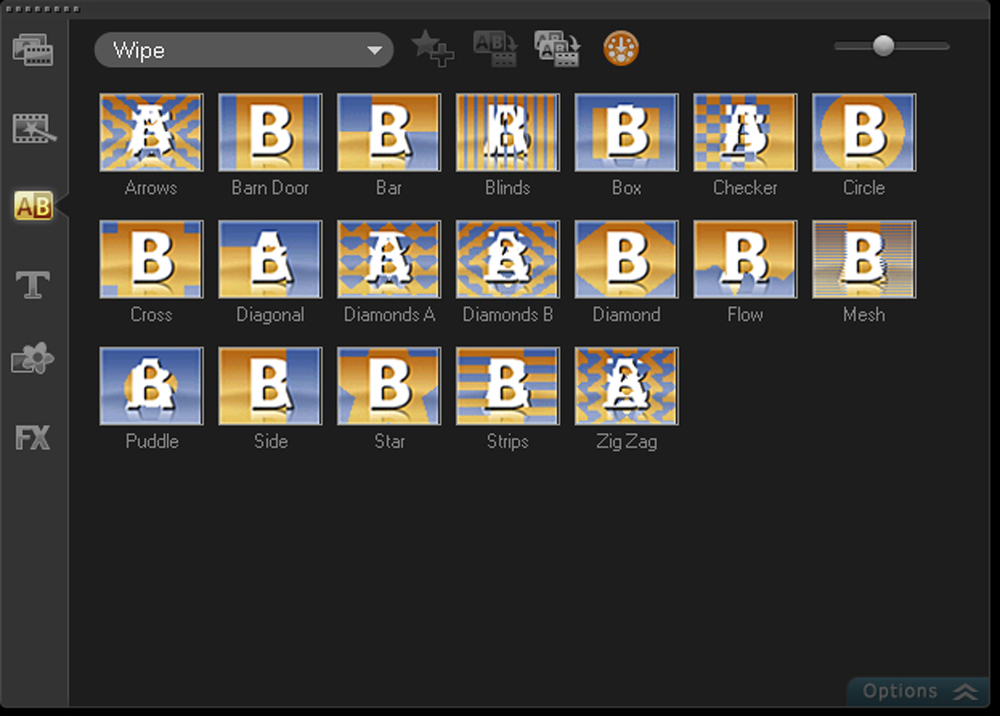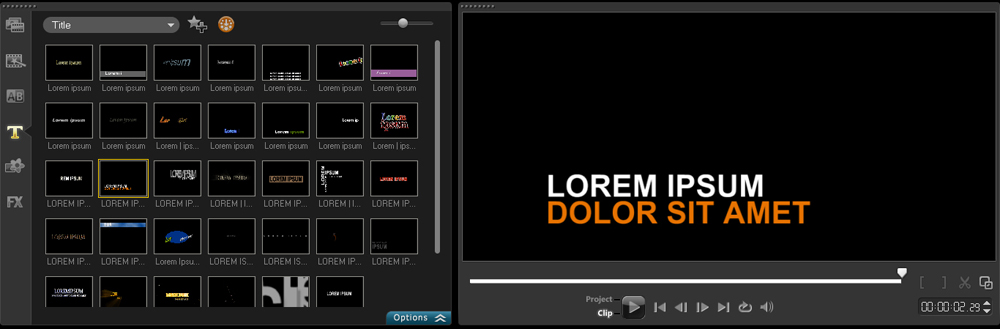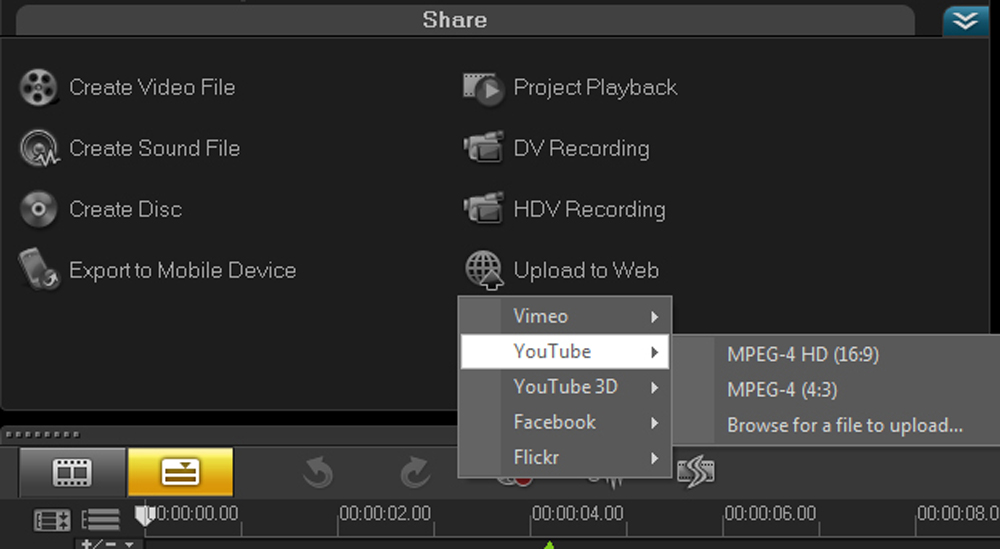VideoStudio Pro X5
Publisher: Corel
Platforms: PC
Description: Video Editing Software
MSRP: $49.99 or $59.99 (Ultimate Version)
Expected Release: Available Now
Official Website: http://www.corel.com
Samples: Click Here
Demo: Click Here
Special Discount: Click Here
Review Issue: Issue #82 (12/12)
Review By: Mark Colegrove
Final Score: 8.3
Corel VideoStudio Pro X5 is a surprisingly powerful video editing tool given it’s really low price tag. While it’s geared towards new editors, or those that just like to “dabble,” there’s a lot to this package that professional editors typically pay a lot more for. Think of this as the PC alternative to iMovie, only with a lot more options at your disposal. New to this version is screen recording for creating tutorials, as well as HTML5 functions which let you design motion graphics for web use.
Ease of Use
VideoStudio Pro X5 is a relatively easy program to pickup and use right away. Having previously worked with Final Cut, Premiere and even Media 100 way back in the stone age, I was able to quickly jump right in and begin editing. The workspace is similar to any of those programs mentioned, just laid out with a much more graphic approach to make things easier for the newbie.
Essentially, you’ll work your way through the three steps at the top of your screen: capture, edit, and share. VideoStudio X5 is ready to work with all the latest formats. I was easily able to import some footage from a Canon DSLR. There’s a short transcoding process to turn your native camera files in Quicktime format and then you’re up and running.
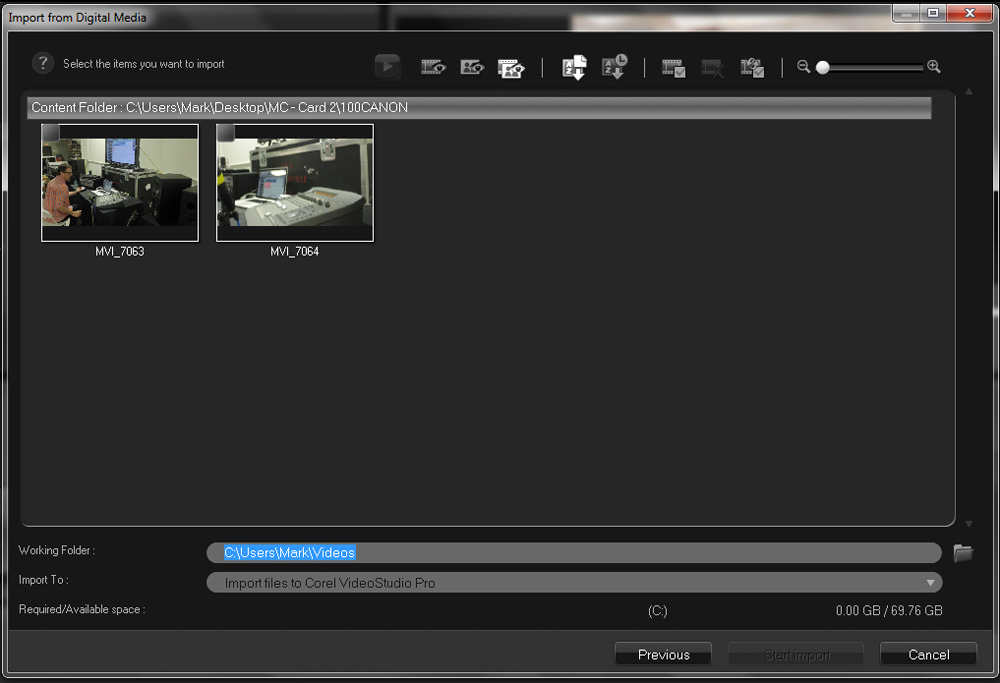
Just click the clips you want on your hard drive (or digitize from your camera), and you'll be ready to get to work shortly.
Once you’re in edit mode, you have your media bin, source and project monitor (here one monitor serves both purposes depending on where you’re working), and, of course, the timeline. You can reconfigure any and all of these in whatever setup works for you.
Depth of Options
I was surprised by just how much you can do with VideoStudio Pro. Given the price point, I was basically expecting a glorified version of iMovie (a program which I find so limiting that it’s just downright infuriating.)
Instead, here were presented with a wealth of transition effects, filters, and even a good deal of flashy moving titles that are equally as easy to use.
Granted, overusing a stock title template can come off as a bit cheesy, but given the fact that you have so many options here, nobody may ever be the wiser! Even with a program like Premiere Pro, you’d need to go out to a program like After Effects to achieve some of these text effects.
What I was most impressed with is the options available once it was time to export my video, or “share,” the third and final step in the VideoStudio Pro work-flow You can upload directly from VideoStudio to all the popular sites, in all the latest formats, and even burn a disc right from your timeline!
As an added bonus, Corel PaintShop Pro users will also be happy to know that graphics can be imported into VideoStudio Pro with layers intact in this latest version.
Perfomance
While it runs fast, and doesn’t hog memory (I was quickly working with HDSLR footage on a $250 laptop with 2gb of RAM for this review), there are a few things to be desired.
Attempting to slide footage around on the timeline can be a bit clunky, if you’re used to using keyboard shortcuts for just about everything, you may be slowed down a bit by being forced to drag and drop just about everything in your work-flow. Most folks who’ve been editing for some time will tell you that they prefer keyboard shortcuts over dragging and dropping, although this may make more sense for the beginner.
The audio features are impressive, including the ability to mix down to 5.1 surround sound.
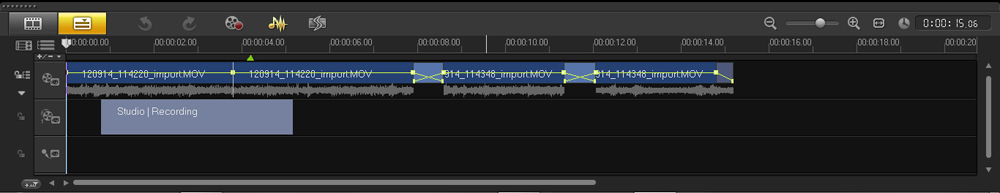
You can mess around with your volume levels, and add music, and a wealth of audio filters are available as well.
Value
Of course, any issue I have with VideoStudio Pro, comes from years of working with more intricate, less user friendly, editing programs. Given the $49.99 price tag, I’m really surprised by how much you can do with it. So much so, that I forgot at times I wasn’t reviewing the latest version of Final Cut. I’ve paid well more than $60 just for one single plug-in effect for Premiere Pro. It should also be noted that Corel offers an expanded version, VideoStudio Pro X5 Ultimate, for $59.99 which puts more video effects filters at your disposal.
The two new features, screen recording and HTML5 support, may be well worth the price of admission alone to non-editors as well. If you’re doing software tutorials or creating flashy website graphics in HTML5, you can now do it cheap, fast and good… three words that are never supposed to go together.
Final Comments
Would I cut a feature film on VideoStudio Pro? Probably not. But for PC users out there just looking to get their feet wet with video editing, or to do something cool with all those videos you’ve been stockpiling on your DSLR or iPhone, then Corel’s got a great affordable solution that blows most other “consumer” video editing tools out of the water.
|
Breakdown
|
|
|
Ease of Use
|
9 |
|
Depth of Options
|
7 |
|
Performance
|
8 |
|
Value vs. Cost
|
9 |
|
Overall Score |
8.3 |