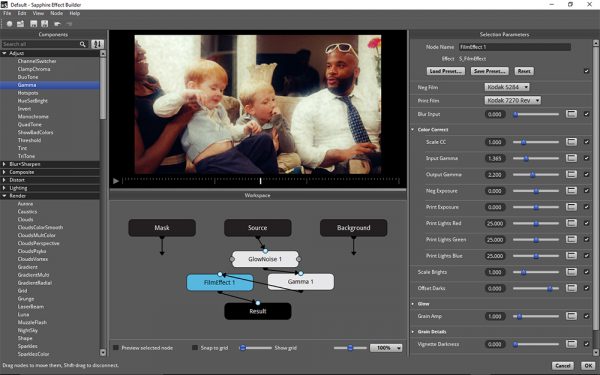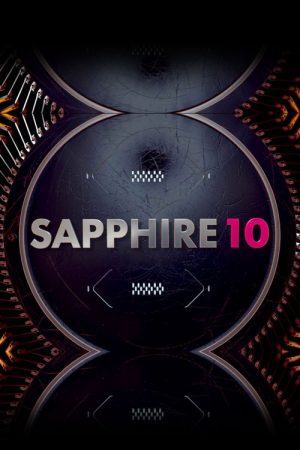 Publisher: GenArts
Publisher: GenArts
Website: http://www.genarts.com/
Platform: PC & Mac
x32/x64: x32 & x64
Description: Effects Plug-Ins
Purchase/Rent: Purchase & Rental
Pricing: $1700-$2800 (Permanent License), $499/year Subsciption
Download Demo: Click Here
Expected Release: Available Now
Review Issue: #129 (11/16)
Reviewed By: Mark Colegrove
Final Score: 9.3 (out of 10)
For those that haven’t looked into Sapphire before, what it includes is a broad bundle of over 250 effects plug-ins and transitions ranging from adjustment tools, glows, stylized looks, generated backgrounds and more. It works on just about every platform out there, Adobe Premiere & After Effects, Avid, Nuke, Autodesk & Davinci. The only noticeably absent NLE is Final Cut X. (You can read the last review we did in the Sapphire line here.)

Many awesome effects have been added to the bundle over the years, and the release of 10 touts several new ones like Brush & Roman Tile plus over 150 new presets. To boot, all the old favorites are still here. For years I’ve relied on the Dissolve Glow, Film Look, Damaged TV effects, and one particular favorite – Beauty, which functions as a “skin smoother” that doesn’t blur your subject.
Ease of Use
Once installed, Sapphire effects appear among your other effects in whichever program you’re using. For this review, I’m using Premiere and After Effects. You can quickly and easily see which effect is capable of by applying it to a clip or object and opening the Preset Browser. When we last looked at Sapphire 7, this was a relatively new feature, so not every effect had presets associated with it, but now, with this latest release we’re treated to over 3000 presets across all of Sapphire, which also helps you discover some capabilities you may not have known where there. For example, an effect like PsychoBlobs which looks literally insane when first dropped on your clip, has more subtle uses readily apparent once you open the preset browser.
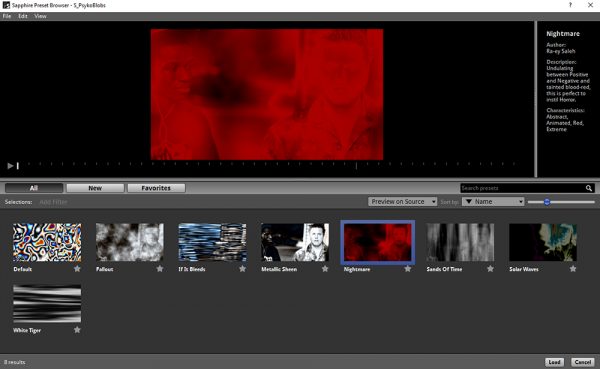
The Preset Browser helps you quickly figure out whether an effect is right for you, and just what you can achieve with it.
Also worth mentioning, when it comes to ease, are the transitions. While a simple dissolve or cut works 90% of the time, with Sapphire you have some great glow and lens flare transitions, swish pans, and more that can all easily be slapped on in Premiere and adjusted just like you would any other transition. I’ve come to rely on these over the years as a quick and easy way to spice up my projects.
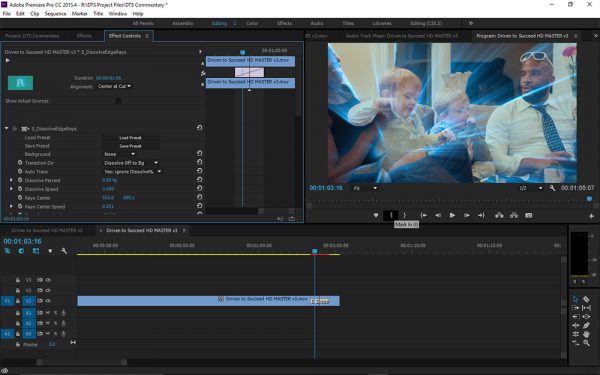
Sure you could create a “Dissolve Glow” in After Effects with a bit of work, but why not slap on a pre-build one and move on?
Depth of Options
As mentioned before there are over 250 effects in Sapphire, so there really is a lot here. While the “adjust” effects may feel redundant to some of your existing color correction tools, for me, what really stands out in Sapphire are the Lighting effects, and many of the transitions. The Lens Flare effect alone has over 100 presets that actually mimic the look you’d get from lenses of a specific focal length, and comes with a Lens Flare Builder that actually lets you delve into more custom design work.

The lens flare builder actually lets you delve in to create some very custom flares… perfect for your logo or music video.
One great new feature is the addition of the effect Builder, which allows you to mix and match multiple Sapphire effects to create your own custom effects. First you simply apply the “S_Effect” to your clip. This time when you open the preset browser you’ll see everything available to you. After you choose a preset, hit the “edit effect” button that will open up the new builder window that will then allow you to stack effects using a node-based browser, and create your own entirely new effects, which you can save for future use as well.
Performance
All of the effects in Sapphire are GPU accelerated, and render out extremely quick. As a matter of fact, most play back smoothly without rendering. It’s also worth noting that GenArts is constantly releasing patches for its products to make sure that they will work with the latest versions of your NLE, which these days seem to be updating faster than ever before.
Value
One of the drawbacks to Sapphire has always been the price. It’s sort of the Bugatti of the effects world. Yes, it’s the largest, most complete, and best thought out set of plugins on the market, but you will end up paying for it. It retails roughly $700 more than its closest comparable competitor, Boris Continuum Complete 10, and at $499 per year for a subscription to Sapphire, that still may seem a bit steep for many of us Microfilmmakers out there. However, I would say if you’re an editor who also does motion graphic design, it will greatly enhance your workflow.
It’s obviously worth checking out the trial version to see how you might be able to use Sapphire. Now that I’ve been using it for a few years, I tend to get withdrawal symptoms when editing a project on a machine that doesn’t have it.
Final Comments
The release of Sapphire 10 comes right on the heels of GenArts acquisition by another effects giant, Boris, makers of the aforementioned Boris Continuum Complete. As for now, the merger doesn’t affect the consumer. Both companies function independently as far as the consumer is concerned, although maybe we’ll see some benefits down the road of some cross-packaging or merging of the two platforms. It’ll be interesting to see how these products develop in tandem over the next few years, and possibly get even better through the shared knowledge between both companies!
|
Breakdown
|
|
|
Ease of Use
|
10.0 |
|
Depth of Options
|
10.0 |
|
Performance
|
10.0 |
|
Value vs. Cost
|
7.0 |
|
Overall Score |
9.3 |