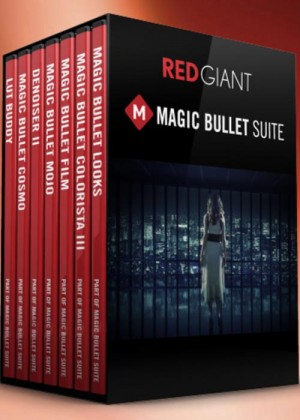 Publisher: Red Giant
Publisher: Red Giant
Website: Redgiant.com
Platform: PC & Mac
x32/x64: x32 & x64
Description: Effects Plugins
Purchase/Rent: Purchase
Pricing: $799 (full), $399 (academic), $199 (upgrade)
Demo: Click Here
Expected Release: Available Now
Review Issue: #110 (05/15)
Reviewed By: Mark Colegrove
Final Score: 9.0 (out of 10)
Last fall, we delved into Red Giant’s Shooter Suite, a suite of products all centered around production (offloading footage, logging, etc).

Now it’s time to delve into the latest version of Red Giant’s Magic Bullet Suite, which is a bundle of plugins designed to help you along the post-production side of the fence –more specifically in finishing and color correcting your footage. Included in this bundle of products are the latest versions of Looks, Colorista, Film, Mojo & Cosmo as well as the existing versions of Denoiser and LUT Buddy. For this review, I’ll be taking a look at the Premiere Pro/After Effects version.
Ease of Use
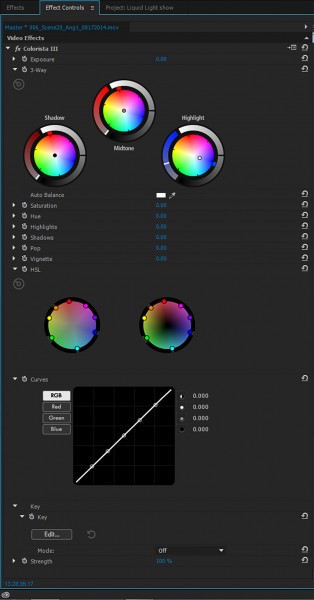
Colorista III will let you achieve some advanced color correction right from your editor’s timeline.
Hitting the ground running with Magic Bullet Suite is a breeze. Even the install is a snap with Red Giant Link, the installer application that will keep you informed of updates down the road as well.
All of your Magic Bullet plugins will exist in your NLE’s effects list, and can be used without leaving the program. You’ll find this extremely helpful, for example, with Colorista III, which allows you to do some pretty powerful primary and secondary color correction right out of Premiere Pro. Normally you’d need to send your project over to Adobe Speedgrade to do things like secondary color correction or vignetting, but now that’s all possible right in Premiere Pro, from a very streamlined and simple interface.
Who said “film is dead?” One of the features I was most excited about in the new version of Magic Bullet Suite is “Film,” which is essentially a set of presets designed to give your digital footage a real film look. Within the relatively simple plugin are 22 negative stocks and 4 print stocks.
Red Giant’s Film will have you pulling off retro as well as modern looks in no time flat, and you can easily control the amount of grain & vignette right from the effect window. Additionally, you can let “Film” know that you’re applying it to flat (ie not color corrected footage) and it will do the extra work for you.

Some quick and easy options within Film can give your footage a completely different flavor post-haste!
Depth of Options
Arguably Red Giant’s most popular plugin, Looks, gets a major overhaul in this release as well, now with close to 200 presets designed to emulate looks from popular TV shows and movies. You’ll find that it’s easy to apply a look, but at the same time be amazed by how many levels of customization you can bring to the table yourself at the same time.

Looks, while still working out of your NLE, opens it’s own window that brings you TONS of options in an easy to understand workspace.
This version of Looks adds preset management, keyboard shortcuts and 9 new tools including a built in version of Colorista in the Looks window, making Looks not only a great stop for presets, but a pretty robust grading tool now, as well.
Additionally, one really amazing plugin in this bundle is Cosmo, which has been my go-to on a lot of projects recently. It essentially smoothes out your subjects’ skin tones using a specialized blur that doesn’t affect hard lines like the edges of the face or the focus of their eyes. So you can achieve some amazing results that will leave your interviewee subject looking good!
Performance
The quality of the tools in this bundle, the interface, and the interaction with your footage is second to none – and while Red Giant’s plugins never rendered or played back “lightning fast” per se, this time around many of the effects take advantage of your GPU to shoulder a lot of the rendering burden, so playback of an unrendered effect is much smoother than before.
Integration with your NLE is seamless thanks to the Red Giant Link installer application, which is a one stop shop to not only install Magic Bullet Suite, but any other Red Giant plugins as well. In addition it will keep you informed of any updates to any of your Red Giant products.
Value
In addition to all the new and improved tools we’ve mentioned, you also get the existing versions of Denoiser and LUT Buddy, which you can find out more about in the review I did of Red Giant’s Shooter Suite last fall.
All in all, at $800 for the full suite, Magic Bullet isn’t cheap, but the price feels about right for the amount of awesome tools you’re getting at your disposal. However you may find you want to cherry pick just what you need. Arguably the most used product in this bundle, Looks, starts at $400 for the full version. So by the time you add that to a couple of the other plugins in this bundle, it may make more sense to go for the full suite.
Final Thoughts
Red Giant manages to knock it out of the park once again with the latest version of Magic Bullet suite. I consider Looks, Cosmo and the new Film relatively indispensable and worth the price of admission alone. Depending on how saavy you are with other Color Correction tools like DaVinci Resolve or Adobe Speedgrade, you may find this a somewhat easier and quicker alternative, but I also found myself using Looks to enhance work I’d already laid the foundation for in Speedgrade.
|
Breakdown
|
|
|
Ease of Use
|
10.0 |
|
Depth of Options
|
9.0 |
|
Performance
|
8.0 |
|
Value vs. Cost
|
9.0 |
|
Overall Score |
9.0 |

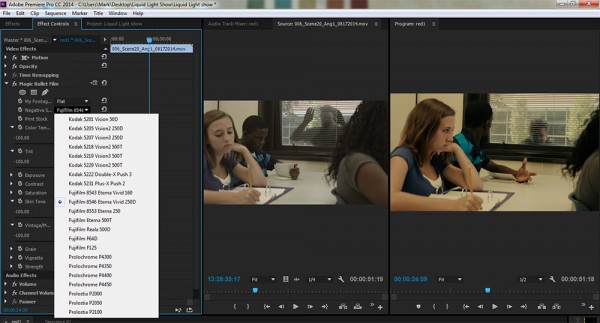

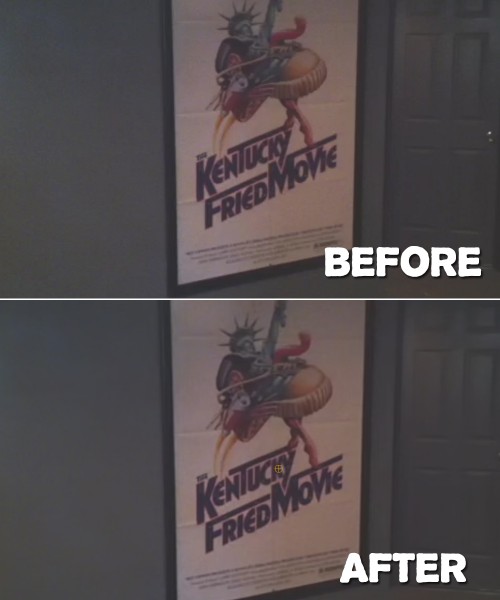
Trackbacks/Pingbacks