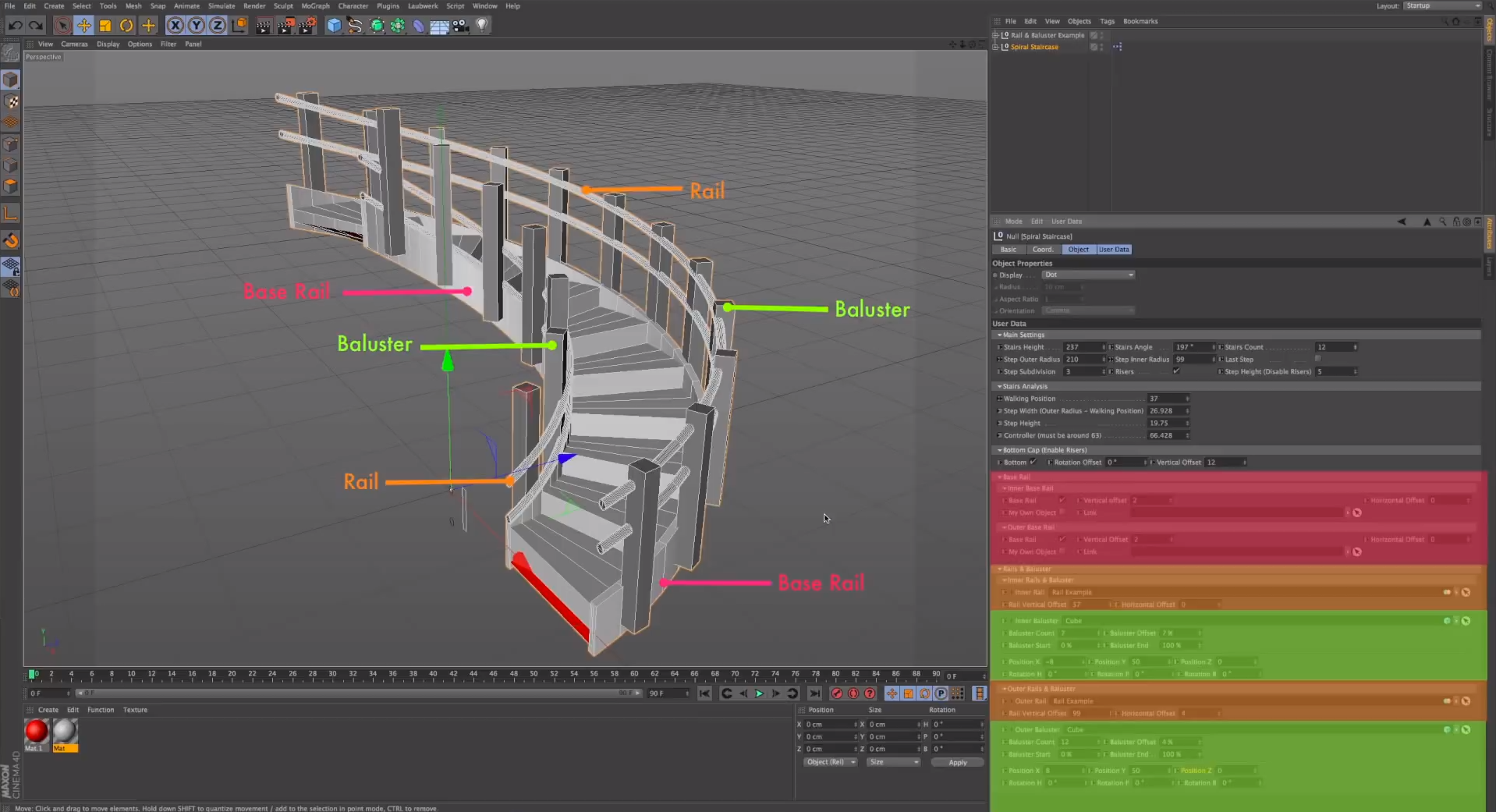CINEMA 4D R16
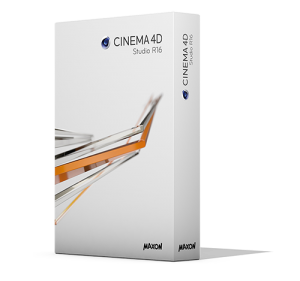 Publisher: MAXON
Publisher: MAXONWebsite: Click Here
Platform: PC/Mac
x32/x64: x64
Description: Full featured modeling, texturing, rendering/animation software
Purchase/Rent: Purchase
Pricing: Studio Version: New $3,695; Upgrade $995 (Reduced feature options are available with reduced cost)
Download Demo: Click Here
Discount: Click Here
Expected Release: Available Now
Review Issue: #105 (12/14)
Reviewed By: Mark Bremmer
Final Score: 9.6 (out of 10)
Microfilmmakers that have elected to pursue CG capabilities with CINEMA 4D will welcome this latest release by MAXON. If you haven’t entered the digital realm for augmenting your story telling, then this release is worth a long look. The CINEMA 4D R16 update, coupled with its integration into Adobe’s After Effects, may be the final straw that could convince you to embrace exploring new story telling potential.

Maxon has its feet firmly planted in two worlds: television motion graphics and cinematic studios. This nexus has now produced a long list of improvements that can easily be capitalized on by microfilmmakers who desire to up their game without slowing production down or having to retrain for weeks in order to utilize a new tool set. Many of the new features can be engaged with presets and helpers that take guesswork out of the mix and let filmmakers concentrate on production.
This review is based upon the full CINEMA 4D Studio Release 16. Consequently, all the toys and tools are available to users who get the full Studio version. (As usual, there are industry focused versions that offer a reduced price entry point for a correspondingly reduced feature set.)
Since we are microfilmmakers, there are many new features that I won’t discuss because they relate to other industries such as packaging design. If your day-job includes 3D for things other than film, CINEMA 4D has some new additions that will make you swoon. Suffice to say that this update is the most aggressive expansion CINEMA 4D has had in some time.
Ease of Use
The ongoing concern of engaging CG/3D into a film environment is to match the pretend with the real. In the last release of CINEMA 4D, Maxon created the ability to drop in photo clean-plates that the software would then calculate lens size and focal length FROM, so that the CG camera would match the real camera. That was very nice. In this update, full motion tracking has been added that includes lens and focal length calculations as well–FROM live footage! You can also enter known values for camera hardware as well as dimensions for specific locations in the footage to make the CG match even tighter.
Motion tracking is easy to use with the ability to remain totally within CINEMA, but still providing a round-robin option with footage to your video editing package of choice if desired. While programs like After Effects also have motion tracking, there are some creative efficiencies realized when working with the footage in CINEMA 4D. When finished, the CG animation will match exactly to your live footage, but then you can use your preferred assembly package for compositing – or simply use the final rendered footage from CINEMA 4D, if it is close enough for your needs.
The actual motion tracking function adjusts CINEMA 4D’s document settings to match footage frame count, FPS, and resolution. Presentation of the footage can be dynamically controlled for sampling, brightness, and scale, while in and out points of the footage can be manually modified.
Motion tracking is done in two steps: the 2D track, which creates markers on the 2D footage, and then a 3D reconstruction is built using that information. R16 offers easy to use tools for including/excluding tracking points, masking footage elements and then adjusting everything over time. I’ve used several motion tracking softwares over the years and the quality and ease-of-use for this tool is just super.
There are some other significant inclusions in this update for filmmakers. One thing that I’ve enjoyed with CINEMA 4D over the years is the accessibility the program grants to users so average folks can create new functions for the program. That may not sound too exciting, but users create incredible tools when they have the resources.
For example, one of these user developed tools creates complex, detailed, and animatable windows that can be totally resized, modified, and controlled with simple sliders. Another tool lets users quickly create complete interiors for buildings with click-and-drag efficiency, while another creates dynamically controlled spiral staircases. CINEMA 4D r16 has now assembled and integrated these tools, giving the filmmakers tremendous ease in creating virtual environments.
I rarely say this about 3D programs, but the use of these new features is easy, and even fun.
Depth of Options
For this release, most of the option improvements have been incremental but welcome such as the new polygon modeling pen and improved sculpting. These abilities are not new to the CG world but are new to Maxon’s offering. With these additional modeling options and abilities, CINEMA 4D is transitioning from a merely ‘Good’ modeler into a ‘Very Good’ modeler. In conjunction with the filleting and modeling improvements from R15, I find myself not jumping into other modelers for more complex requirements. Not having to round-trip is great.
R16 has an over-hauled and option deep Shader/Material capability now that makes photo-realistic textures a snap to make. Of all the additional options in R16, the advanced Shader improvements require the most dedicated learning to use effectively. The basics are not time consuming, but the layering abilities to achieve real-world specularity for cloth and metal does require experimentation. Many of the stock shaders have been reworked to accelerate this learning and can be deployed to items for better render results, right out-of-the-box.
One feature in the shading/materials area that should be addressed is the ability to mix two shaders based upon their proximity to object edges. This would make adding visual wear-and-tear to objects by chipping paint or rubbing away finish much easier — and with simple slider mixing controls and noise blenders. I only bring this up because other packages have had this ability for some time. Maxon isn’t usually first to the party with technology but when they do add something, it is done well. I guess I’ll patiently wait.
Options for detailed control in CINEMA 4D are logically presented in a coarse to fine, descending layout within sidebar windows. The interface is totally customizable to better suit individual working styles or multiple monitors.
Performance
In the last section, we saw that CINEMA 4D’s depth of options is good and ever expanding. This is what we expect in a major Name update, right? But, more options can also be a workflow issue, so we’ve got to look at how these things impact performance.
What is really important is that Maxon’s documentation and video tutorials of the options is always up-to-date, accessible and concise. As somebody who always is producing on a deadline, this dramatically reduces the professional fear-factor of updates.
Also, Maxon does a very good thing when adding new options to a program: they condense previous options into check-boxes, pull-downs and slider controls that further refine and accelerate usage. This condensing is based upon Options feedback by users about what is helpful, how they use the program and what is awkward to use. This feedback loop keeps the growing abilities corralled in a highly usable fashion.
As far as under the hood performance improvements, photo-realistic render time has again been improved. Thankfully, so has the speed for non-photo-realistic rendering abilities – significantly. CINEMA 4D has long had the ability to render hand-drawn or architectural concept-style imagery, but when it came to rendering animation, the non-photorealistic time per frame calculation could be a deal-breaker. The speed gains are up to four times faster now, opening new story telling capabilities to filmmakers.
These new shader abilities can appreciably add to render times due to the high degree of complexity built into them. On several sample scenes I built, the finished render–utilizing the Physical render engine–were fantastic and indistinguishable from a photo. But it also took an hour and twenty minutes to render a 4K frame on a dual quad-core machine.
CINEMA 4D has a large adoption by commercial render farms that allow filmmakers to upload render requests to a third party for full rendering and download. This can be a super smart way to go – if there is money in the bank. Render farms aren’t expensive per se, but the incremental cost across production can add up. In many cases, it can be less expensive to assemble a personal or small studio render farm from extra or inexpensive, two-to-three year old machines. To address that, CINEMA 4D r16 has expanded upon their Network Rendering so it now includes its new Team Render Server. It is essentially a tool to easily connect multiple computers for combined rendering of a single project and then easily manage them. This was a painless process to set up and manage through an HTML/browser interface in my studio.
Another very welcome new option is the Interaction Tag. This is not a glamorous feature but just highly usable. Long have users been able to organize what gets displayed or rendered with Group Tags, which keeps more complex elements and scenes manageable. The interaction Tag is a logical next-step. This new tag allows for rapid selection, user determined movement and much more, including integration to Xpresso and Python scripting for those filmmakers that require sophisticated rigging for motion control.
Value
CINEMA 4D R16 is a very good value. The R15 and R16 updates improved rendering output to the point that a 3rd party render engine isn’t required for photo-realistic results. The full Studio version will probably only leave you wishing that you had more time to play with everything that the software does.
For a small studio or single user, it’s tough to fault-find CINEMA 4D because it does so much, so well and it is easy to jump into Maxon’s methodology and workflow. There are additional plug-ins to further extend CINEMA’s abilities if needed for things like outdoor environments, fire, smoke and water.
While not inexpensive, CINEMA is not prohibitively expensive either – plus it’s pretty easy to learn. The cost of the full Studio version can easily be weighed against the hassles of location shots or stage builds vs. green screens. The ease of creating CG environments and the ease of integrating those environments or objects into a filmmaker’s story is simply getting more and more reasonable to consider.
Did I mention that the improved Cineware ability let’s After Effect CC users integrate CINEMA 4D files just as easily as video footage? That could seal the deal right there.
Final Comments
I don’t know your digital religious preferences but Maxon and Adobe are deeply connected together via After Effects. Some consider this relationship to be a Godsend for efficiency and production value. Others see it as an un-holy alliance with potentially ugly ramifications for small users who could be held financially hostage by faceless corporate entities.
The truth is somewhere in between. The price keeps dropping for video and CG software because it is becoming accessible to the masses. Very sophisticated but consumer grade video software combined with good-enough, free CG software such as Blender, will keep the downward price pressure on. We live in the Golden Age of user generated content that can be distributed online. What will keep the big-boys “in line” is improving feature sets, superior customer service, sensible pricing and ease of use.
We know that it is the Story that ultimately ratifies what we do as filmmakers when our production is completed. However, there are some tangible and subjective gains to be made when using state-of-the-art video and CG software. Looking like a pro has never been easier, or cheaper. Chefs never wish that their knives were less sharp.
|
Breakdown
|
|
|
Ease of Use
|
9.6 |
|
Depth of Options
|
9.8 |
|
Performance
|
10.0 |
|
Value vs. Cost
|
9.0 |
|
Overall Score |
9.6 |