Premiere Elements 11
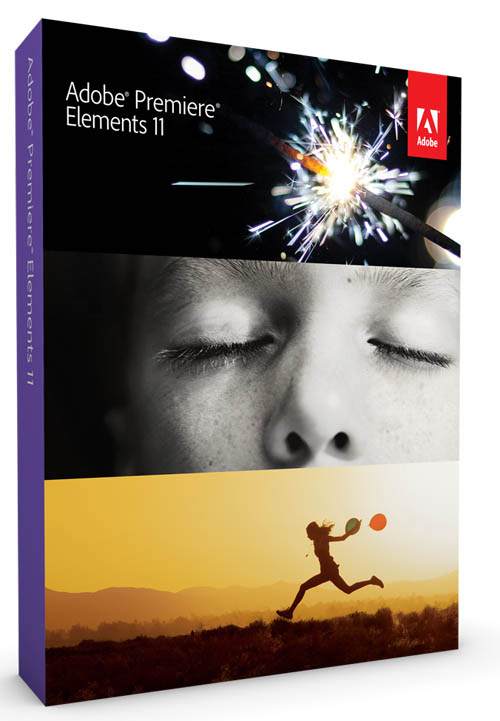
Publisher: Adobe
Platforms PC & Mac
Description: Video editing software
MSRP: $99.99 New, $79.99 Upgrade
Expected Release: Available Now
Official Website: http://www.adobe.com
Samples: Click Here
Demo: Click Here
Special Discount: Click Here
Review Issue: Issue #85 (03/13)
Review By: Don Vanzant
Final Score: 9.3
The yearly roll-out of a new Premiere Elements has revealed an overhaul of the little sister to Premiere Pro CS6 with Premiere Elements 11 (PRE11). PRE11 has a whole new look, aimed at making video editing for the consumer a much easier and more productive experience.
 This software is aimed at the person making home movies, and it accomplishes that goal very well, but it does much more. Using the Premiere Pro platform, PRE11 has some horsepower under the hood and is capable of fulfilling the creative side of an aspiring editor for very little money.
This software is aimed at the person making home movies, and it accomplishes that goal very well, but it does much more. Using the Premiere Pro platform, PRE11 has some horsepower under the hood and is capable of fulfilling the creative side of an aspiring editor for very little money.
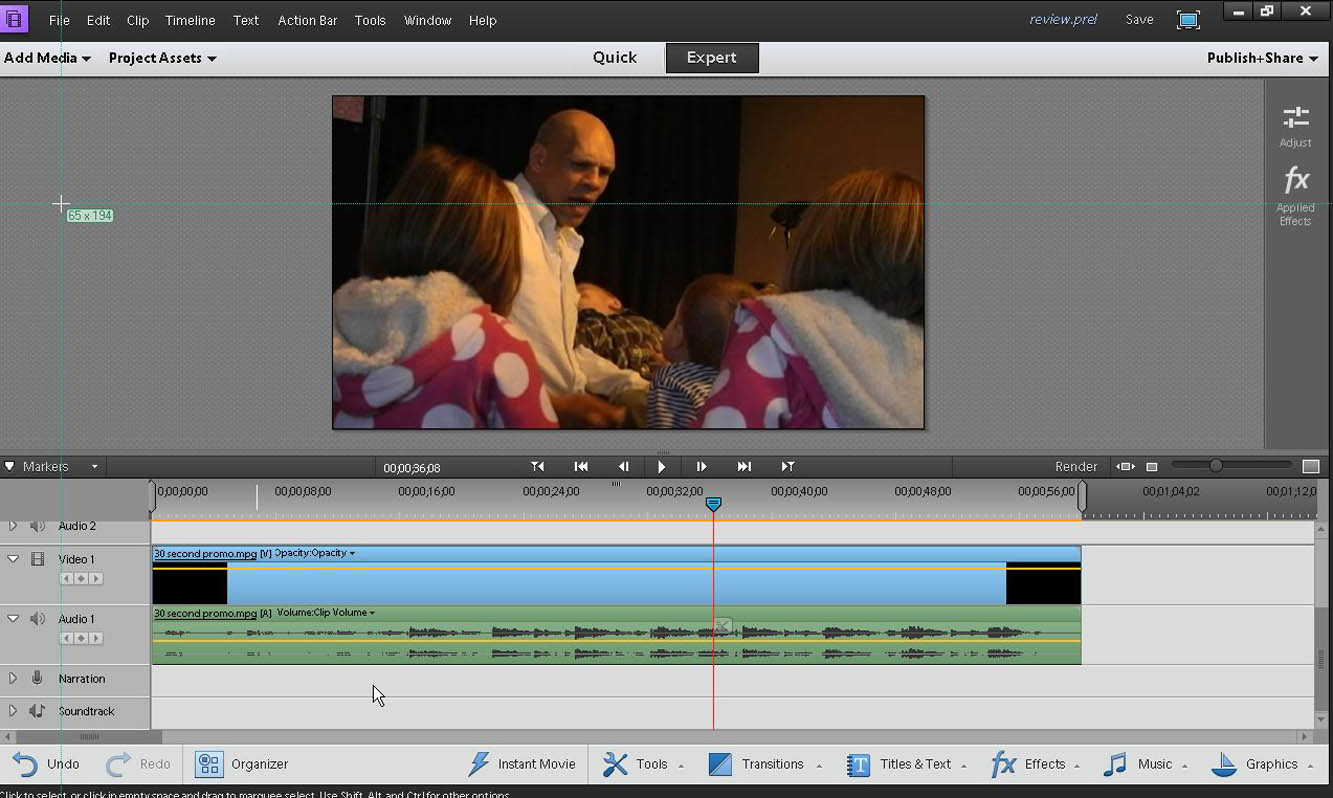
Adobe has done more than a yearly tweek to the Premere Elements line. The new user interface is clean and simple with larger icons and selections placed at the bottom.
Ease of Use
I really like the new interface of PRE11. I have used the Elements family for ten years, updating every few years, and this version is the best change I have seen in the line. It is a nice environment – pleasant on the eyes with a gentle grey background and subtle shades on the new app-like icons which are larger and more like my Android phone, functioning in much the same way. You don’t have to search the fine print on the top and scroll down a long list to find your effect, unless you want to. Now instead of moving your mouse from the Timeline at the bottom of the screen to the effects at the top, you just move an inch to the bottom where you find the new Action bar which has seven icons that open to reveal boxes containing thumbnails showing a variety of choices. When done, they collapse instead of hanging around over your Timeline. To cut a clip, now your scissors sit directly on the playback marker. This looks nothing like the previous versions and it is a welcome make-over that’s much more reminiscent of the razor blade tool in Premiere Pro. Within a few hours of use I knew my way around and was ready to explore the inner depths and find the Premiere-Pro-inspired treasures hidden under the user-friendly surface. For new users, this will make it much easier to learn the basics of editing.
Adobe definitely had ease of use as a top priority and they have reached their goal.
Depth of Options
PRE11 has a simple choice at the top of the screen: Quick or Expert. If you are dropping a load of old pics for grandma’s birthday and simply want to produce a slideshow with music, transitions, and maybe an opening and closing text slide, then this is for you. The Timeline is simple and you just drop your pics where it says. You add your music (which PRE11 has preloaded options for you), choose a theme if you want, and choose how you want your new masterpiece to be delivered: via computer, DVD, phone, or web. You are done. Of course there are many other consumer editing programs that will do about the same basic job, just without the support, additional edit modes and dependability of Adobe.
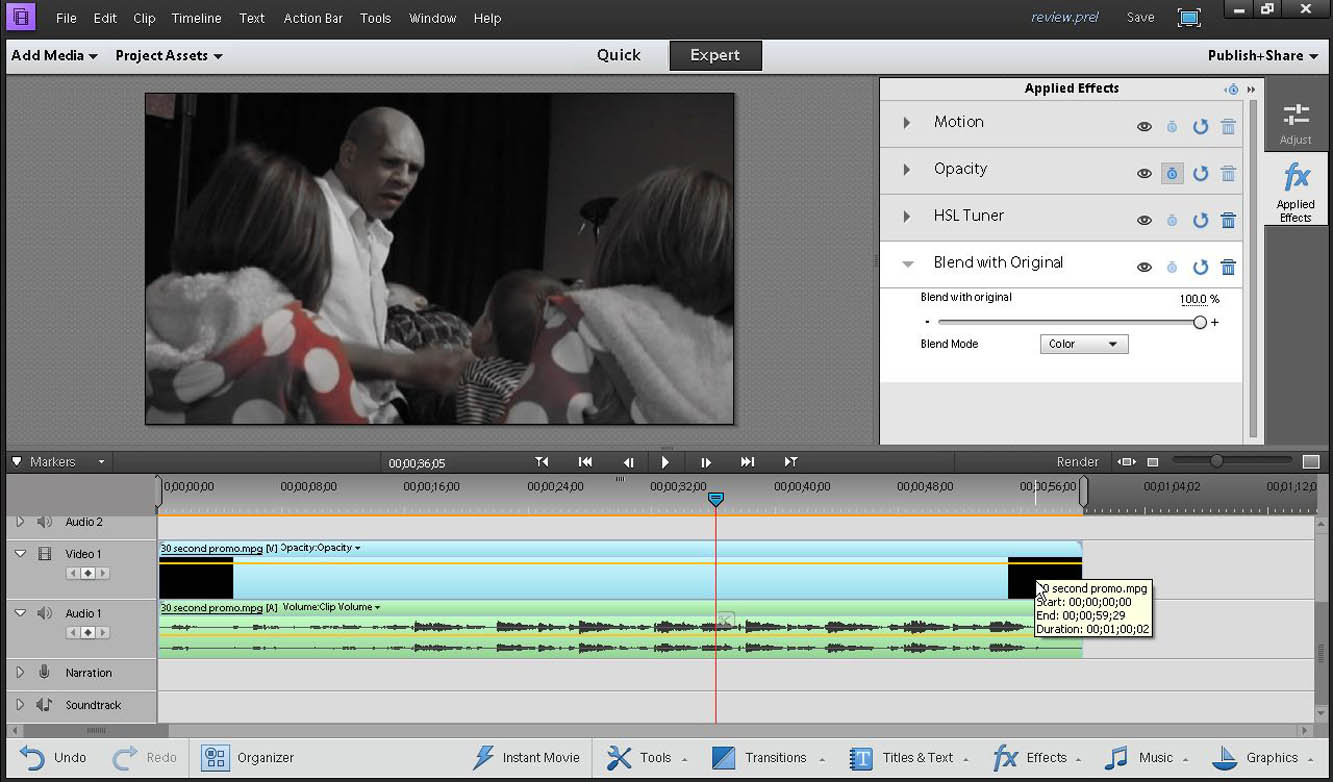
One new Film Look is Red Noir (shown here). The new Applied Effects box opens from the side so you can make adjustments to any effect once on the clip.
If you choose the other path, that of Expert, you get a satisfying punch of Premiere power. If you have some knowledge of Timeline editing and layers, you can move into the Expert section with ease. Maybe all you want to do is to time the change of your slideshow to the music. The “Detect the Beat” function (released a number of versions ago, but still not available in Premiere Pro) makes it simple. If you are starting producer on a budget, Adobe has given you a lot for your money, and there are some great new effects and features in PRE11.
- Frame blending permits you to easily overlay videos, adjusting the top clip with an opacity slider, allowing the two clips to blend to your taste. PRE11 does this easily and accurately, allowing subsequent adjustments.
- There are some new Film Looks in the Effects box. These are simple select-and-drag to the clip filters to produce Red Noir (shown above), Pandora, Old Film (all new), or one of the previously released Film effects. What is great is that the effect template is totally adjustable in the Applied Effects box on the right side of the interface. Again, when done, it disappears so it doesn’t distract you.
- I really like the improvement in PRE11 of adjusting the speed of a clip. On previous versions you had to enter a percentage and guess as to the result. Now with the new Time Remapping feature a new screen appears where you see the changes and you can render within that screen to see the final result.
Once again Adobe gives us more features directly from Premiere Pro, made more simple and, arguably, more handy in PRE11.
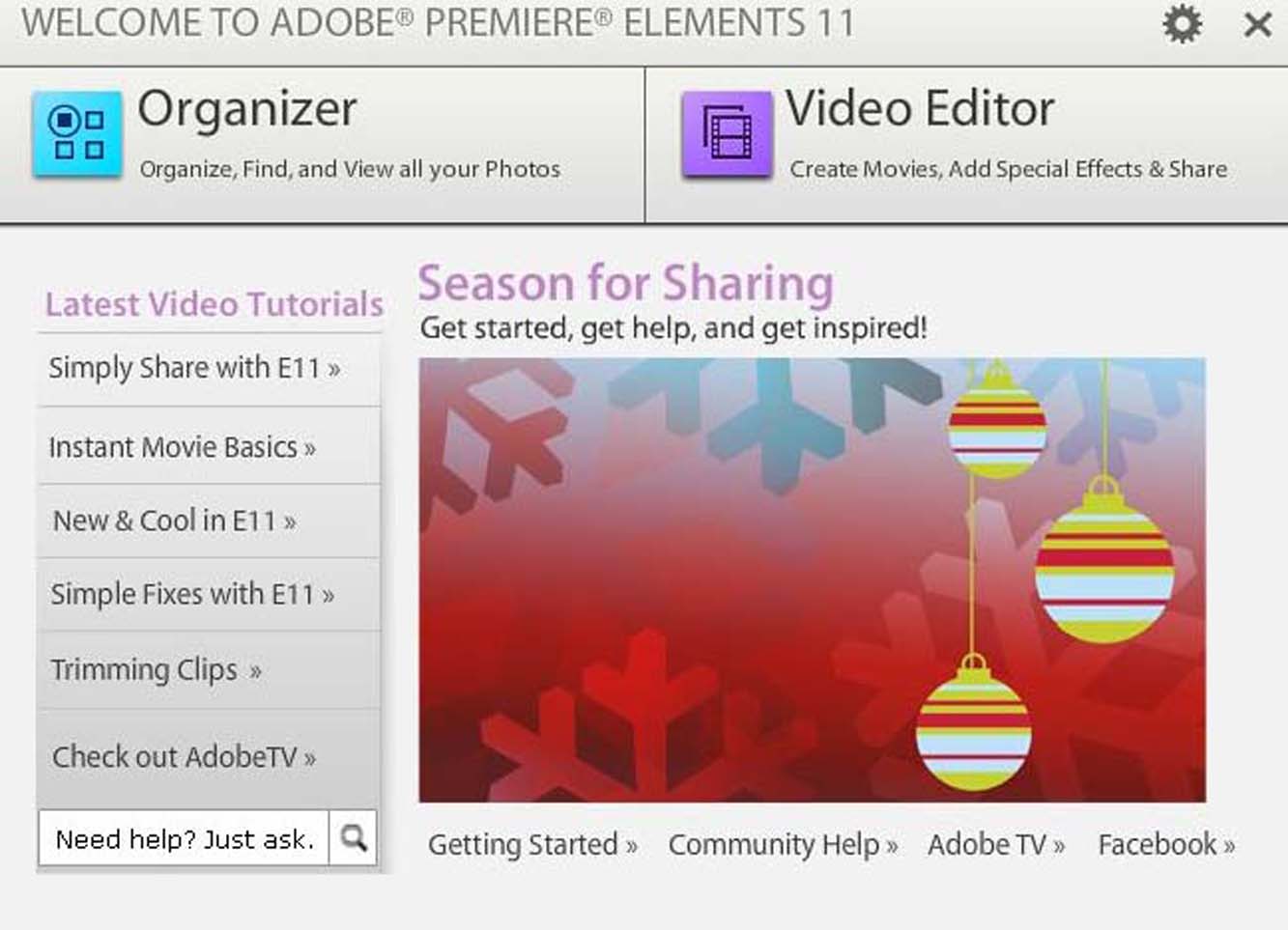
The Welcome Screen gives the choice of using the Organizer or the Editor. The default can be set to avoid the choice.
Performance
My previous complaints about PRE11 always were in the performance category. In prior releases I had multiple problems: dropped frames, jerky pans, crashes, and finished products with error codes. It was a matter of persistence, and I never complained because I thought I was pushing the software beyond its capabilities with some of the multiple effects I was trying to accomplish. Then my processor and/or OS would get a little old and I’d blame myself for these issues. However, PRE11 seems to be much cleaner and faster. There is very little lag in response time and my old problems of dropped frames, uneven pans, and errors have vanished. To get an accurate preview of the edited video you have to render the Timeline, which used to be a slow process and not always successful. Now the Render tab is on the top of the Timeline and is much more responsive and effective. The preview plays accurately and there are no unpleasant surprises by the final product during publication.
My suggestions to the development team are small but important.
- Further improvement to resource efficiency. PRE11 still likes to hog the CPU, making it slow to open and making it a solitary application unless you have some real CPU and ram muscle. 2GB of RAM is required, 4GB is recommended, and a core 2 duo or better processor is required.
- Further improvement on unified installation of assets. While PRE11 is improved on unifying assets, it still leaves an unacceptable amount of fragmented hard drive space in its wake when assets are being saved and videos are being rendered.
- A more Bridge-like organizer for controlling assets in both PRE11 (as well as in the associated Photoshop Elements). Currently, I just don’t like the Organizer side of PRE11 or Photoshop Elements 11 either. There are here to try help me, but it is so intrusive and unwieldy, that it gets in my way. I don’t want that much help. Further, Organizer consumes a lot of memory, which directly impacts the performance of everything else. I prefer Bridge, the much more mature big brother of Organizer, which is strangely not nearly as resource hungry. (My editor at MFM tells me that the Elements Organizer reminds him much more of the early Lightroom organizer than of Bridge.)
Value
At $99 for the first-time buyer (and $79 for the upgrade) PRE11 is a great value. Despite the steep upgrade cost (in comparison to the new purchase cost), the PRE11 upgrade is still worth it because so much has changed that it is not worth waiting a year. If you are just getting interested in film, this is a great place to start, complete with Adobe’s tutorials, forums, and support to teach you until you outgrow PRE11. (And for folks just getting started in filmmaking, you can get this paired with Photoshop Elements for a grand total of $150, which is 10% of the $1500 price tag you’d be looking at for Photoshop CS6 and Premiere Pro CS6.)
Final Comments
This is a great first-step for someone who wants to spend a little and get a lot. It is a necessary next-step for the experienced Premiere Elements user since this is such a major improvement. Everything Adobe has done here– from the facelift to the muscle behind the scenes– just makes sense.
|
Breakdown
|
|
|
Ease of Use
|
9.5 |
|
Depth of Options
|
9.0 |
|
Performance
|
9.0 |
|
Value vs. Cost
|
9.5 |
|
Overall Score |
9.3 |
